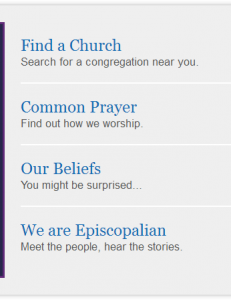The diocesan website episcopaldiocesefortworth.org serves not only as a welcome mat for seekers and newcomers, but also as a repository of vast amounts of information and resources used on a daily basis by the people of the diocese. The website “lives” on the Internet. You cannot break the Internet, nor can you break the website. You can click on just about any word or space on the website safely. The website is an instrument for evangelism. The diocese’s social media sites (Facebook, Twitter, YouTube, Vimeo, Pinterest, etc.), emails like the Good News, new print publications like the Circuit Rider, local search listings on Google, Yahoo, Bing, and Yelp, our calendars — all are spokes leading to and from the hub of the website, feeding information out to the world and pulling the world into the website. Episcopaldiocesefortworth.org is a door into the The Episcopal Church in this part of North Texas. Its nickname is edotn.org. 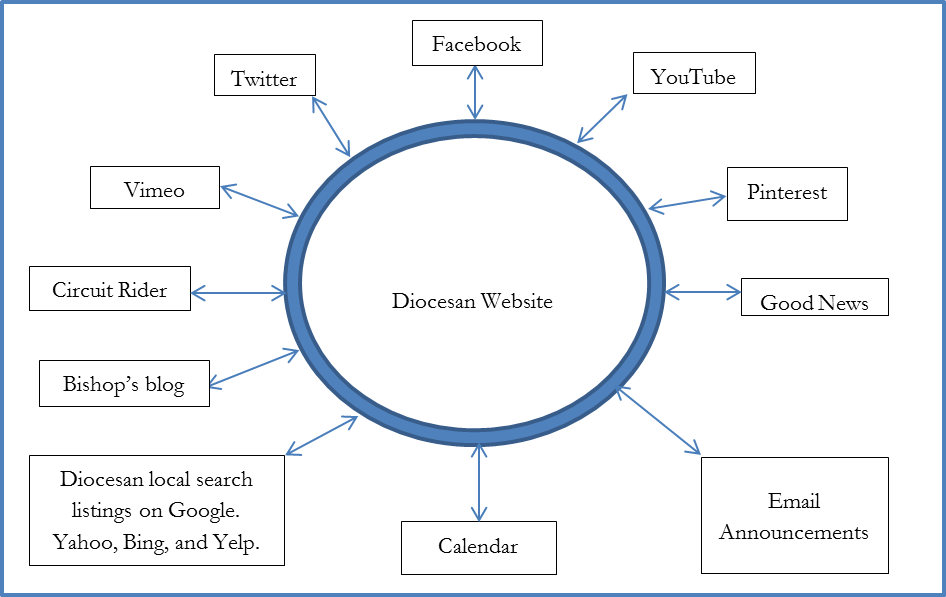
Content for newcomers and insiders
In general we seek to avoid using “Episcospeak” so visitors will not be put off immediately by language they do not understand. For instance, imagine you are a visitor to a church and hear an announcement that “The rector will be greeting visitors in the narthex immediately after Eucharist.” Someone who has never been in an Episcopal church could well ask, “Who or what is a rector, where is a narthex, and what is a Eucharist? For these reasons, the diocesan website content is biased toward being welcoming to newcomers and seekers while also serving as a resource and a repository of information for insiders. Our banner reflects that message:
The biggest space on the Home Page of the website is designed to be welcoming to visitors and newcomers as well as be helpful to insiders. 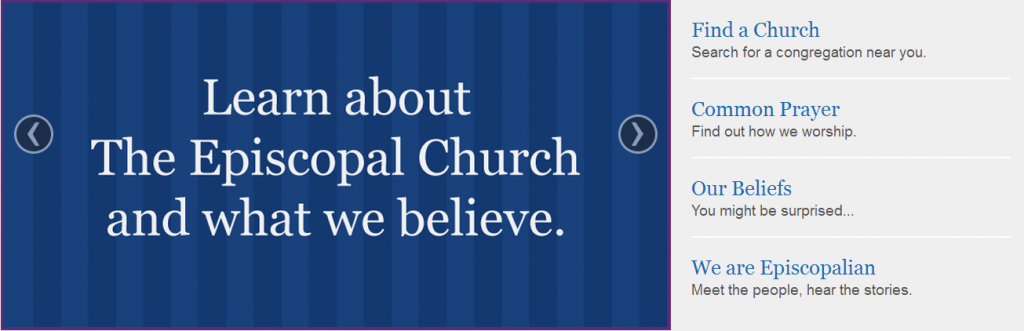 The large illustration/photo is a slideshow, geared to outsiders while still serving insiders, inviting visitors to “Learn about The Episcopal Church & what we believe” (above) and “Find an Episcopal Church in the Fort Worth area” (below) while also letting insiders know where to find information about insider events such as diocesan convention (below right). You can click directly on each slide and it will take to a related page with that information.
The large illustration/photo is a slideshow, geared to outsiders while still serving insiders, inviting visitors to “Learn about The Episcopal Church & what we believe” (above) and “Find an Episcopal Church in the Fort Worth area” (below) while also letting insiders know where to find information about insider events such as diocesan convention (below right). You can click directly on each slide and it will take to a related page with that information.  For instance, if you click on the slide below, it will take you to a page with information about diocesan convention.
For instance, if you click on the slide below, it will take you to a page with information about diocesan convention. 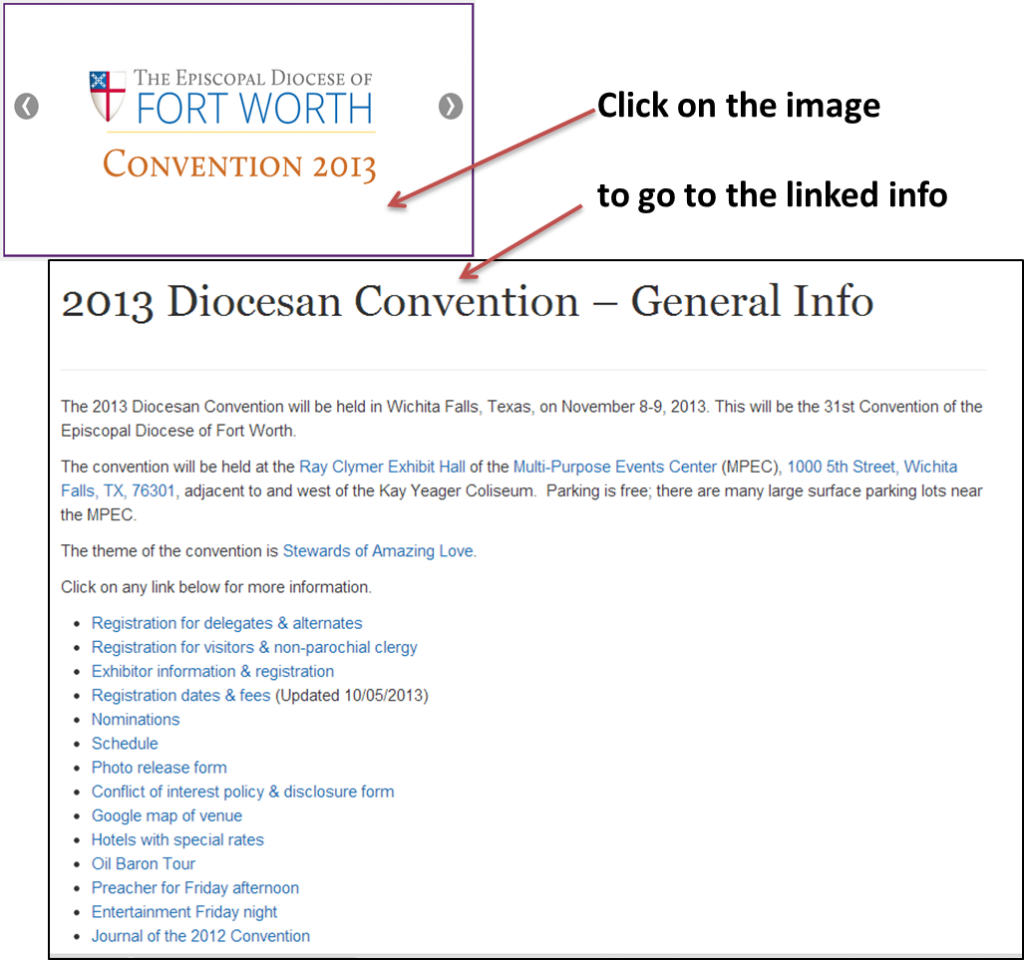
Hyperlinks
Everything in BLUE is a hyperlink. If you click on it, it will take you to a page with that content. Images in the front page slider are hyperlinks.
More important front page real estate
The bar to the right of the slides also is designed to help visitors find a church, find out how we worship, what we believe, and hear some stories. Each heading is a hyperlink. Click on it to go to the related content.
The next section of the home page is an explicit welcome statement and a list of upcoming events so a newcomer has an immediate glimpse of what’s happening. This content is pulled directly off the diocesan calendar, so it is critically important that everyone sponsoring an event post it on the diocesan calendar with as complete information as possible. (See section below on Diocesan Calendar)
 Below the Welcome and Upcoming Events is “Connect with us!”, “Local Church News,” and “Churchwide News.” The last features news from Episcopal News Service, Anglican News Service, and other organizations such as Episcopal Café.
Below the Welcome and Upcoming Events is “Connect with us!”, “Local Church News,” and “Churchwide News.” The last features news from Episcopal News Service, Anglican News Service, and other organizations such as Episcopal Café. 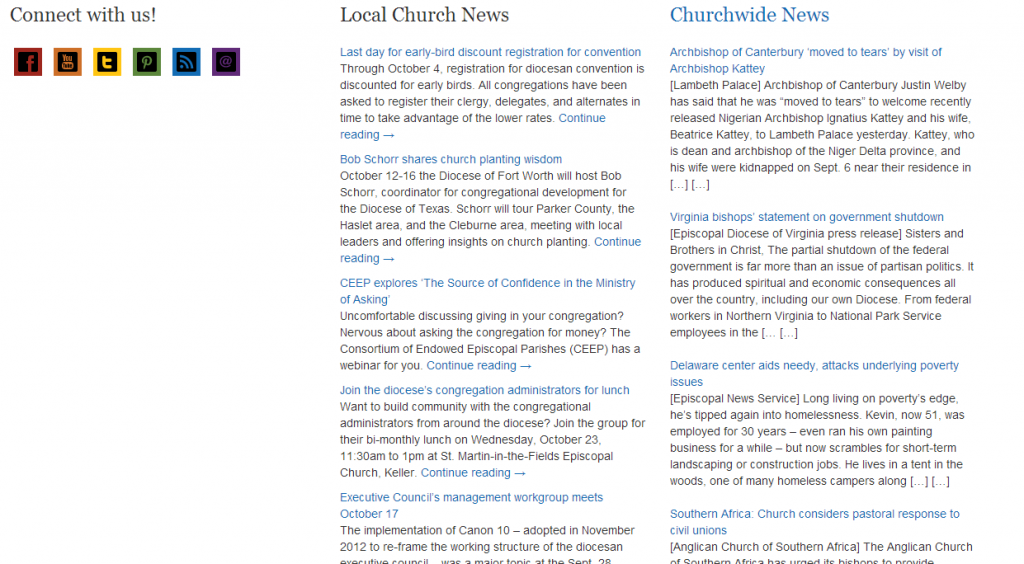 Each of the colored blocks under the “Connect with us!” heading is a hyperlink to another way to connect with the diocese –Facebook, YouTube, Twitter, or Pinterest – or through the blue RSS feed (subscription) or the gray Contact block. (RSS means Really Simple Syndication, or Rich Site Summary.) These options are repeated in the pull down menu under the Connect menu on the gray menu bar at the top of the Home page.
Each of the colored blocks under the “Connect with us!” heading is a hyperlink to another way to connect with the diocese –Facebook, YouTube, Twitter, or Pinterest – or through the blue RSS feed (subscription) or the gray Contact block. (RSS means Really Simple Syndication, or Rich Site Summary.) These options are repeated in the pull down menu under the Connect menu on the gray menu bar at the top of the Home page. ![]()
At the very bottom of the Home Page is a footer with basic contact information for the diocese. This basic contact information is repeated on every page of the website. 
Navigation
Any time you are not on the Home Page and want to go back to it, you can click the home menu icon in the gray menu bar or click name of the diocese in the left side of the gray menu bar. 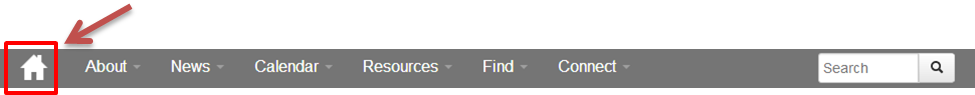
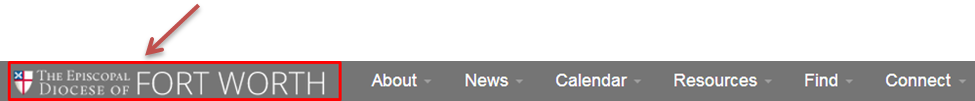 The gray menu bar at the top of the Home Page is almost completely devoted to materials most needed by insiders, although newcomers and seekers will find things of interest there as well. If you do not find what you are looking for, there is a Search option at the far right of the gray menu bar.
The gray menu bar at the top of the Home Page is almost completely devoted to materials most needed by insiders, although newcomers and seekers will find things of interest there as well. If you do not find what you are looking for, there is a Search option at the far right of the gray menu bar. 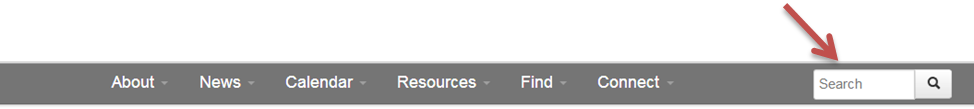 Each menu item – “About” “News” “Calendar” “Resources” “Find” “Connect” – has a drop down menu that lists content. The presence of a submenu is indicated by the small downward-pointing triangle. The pull down menu for the About menu is shown below.
Each menu item – “About” “News” “Calendar” “Resources” “Find” “Connect” – has a drop down menu that lists content. The presence of a submenu is indicated by the small downward-pointing triangle. The pull down menu for the About menu is shown below. 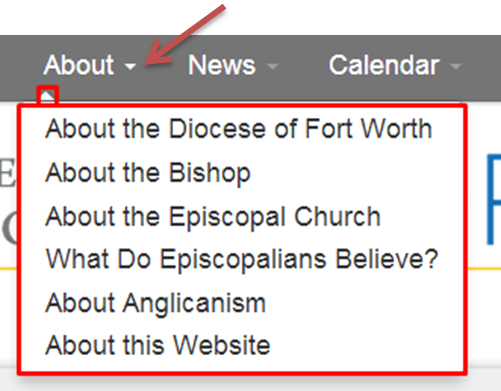
If you click on the first item, About the Diocese of Fort Worth . . . 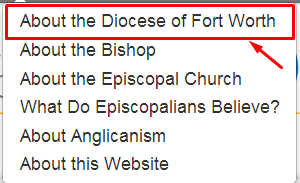
. . . You will be taken to the page below, which gives information about what a diocese is and information about this particular diocese. It is written for visitors and newcomers as well as for insiders. It also repeats our welcome message. 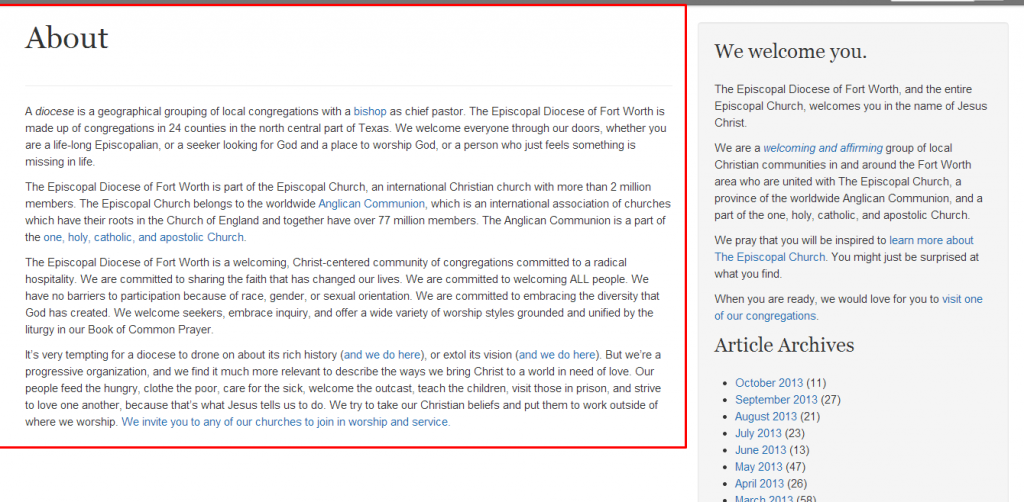
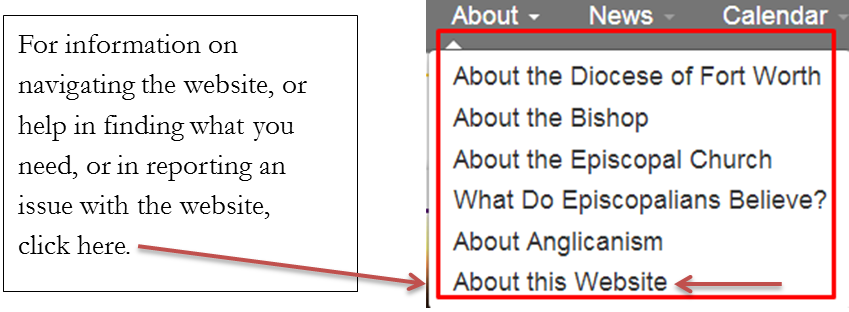
News
Here is the pull down menu for the News menu. 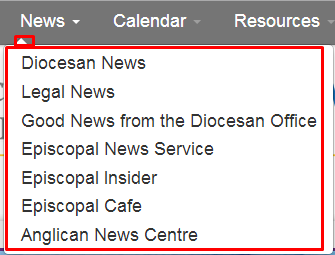 If you click on Diocesan News in the pull down menu . . .
If you click on Diocesan News in the pull down menu . . . 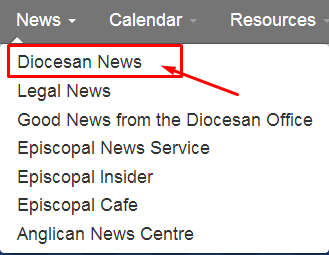 . . . you will be taken to news about the diocese. That news is presented in a reverse-chronological or last-in, first-out list of hyperlinked titles and post excerpts.
. . . you will be taken to news about the diocese. That news is presented in a reverse-chronological or last-in, first-out list of hyperlinked titles and post excerpts. 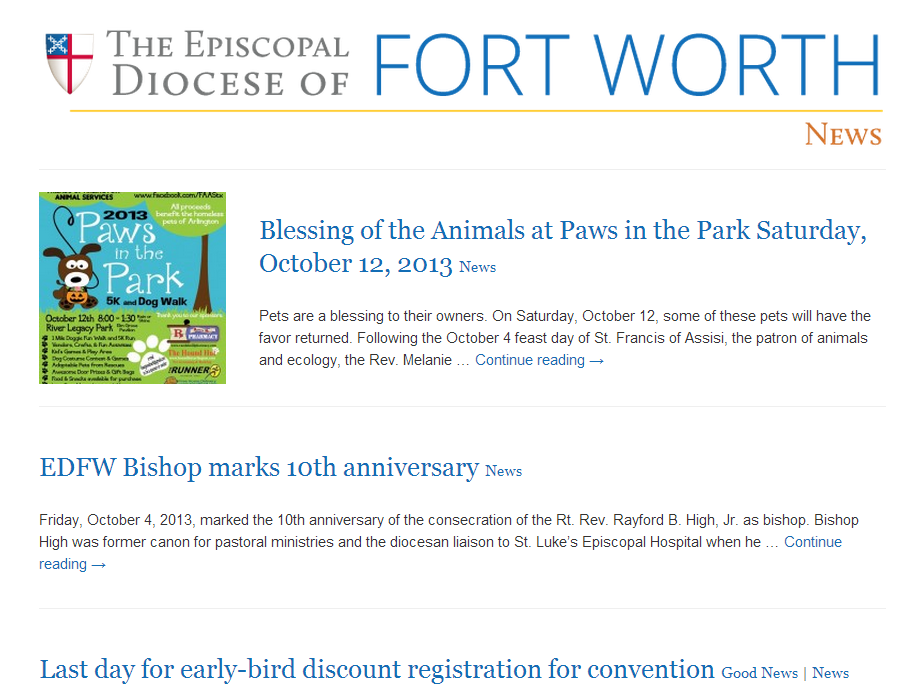 Click on any title (it’s blue, so it’s a hyperlink) and you can read the full post. You can go from page to page of these post titles and excerpts using the Older posts links.
Click on any title (it’s blue, so it’s a hyperlink) and you can read the full post. You can go from page to page of these post titles and excerpts using the Older posts links. ![]() Pagination like this makes page loading times faster on mobile devices.
Pagination like this makes page loading times faster on mobile devices.
Mobile
Serving users with mobile devices is exceptionally important now that more than half of American adults own a mobile device:
- 56% of all American adults are now smartphone adopters, up from 46% in 2012 and 35% in 2011 (Source: Pew Internet – Smartphone Ownership 2013, June 5, 2013 – http://www.pewinternet.org/Reports/2013/Smartphone-Ownership-2013.aspx)
- A majority of the public now owns a smartphone, and mobile devices are playing an increasingly central role in the way that Americans access online services and information…For many, such as younger adults or lower-income Americans, cell phones are often a primary device for accessing online content—a development that has particular relevance to companies and organizations seeking to reach these groups. (Source: Pew Internet – Cell Internet Use 2013, September 16, 2013, http://www.pewinternet.org/Reports/2013/Cell-Internet.aspx)
This is how the Home Page looks on a mobile device like an Android smartphone. 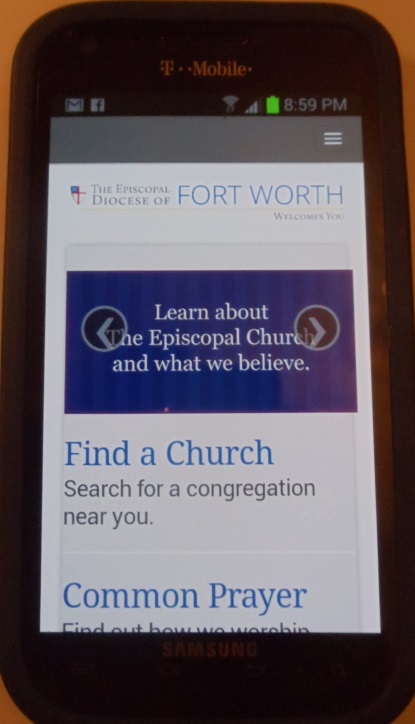
Held horizontally, the Home Page looks like this. When the user clicks on the icon on the right hand of the screen, the Menu Bar and pull down menus come up. 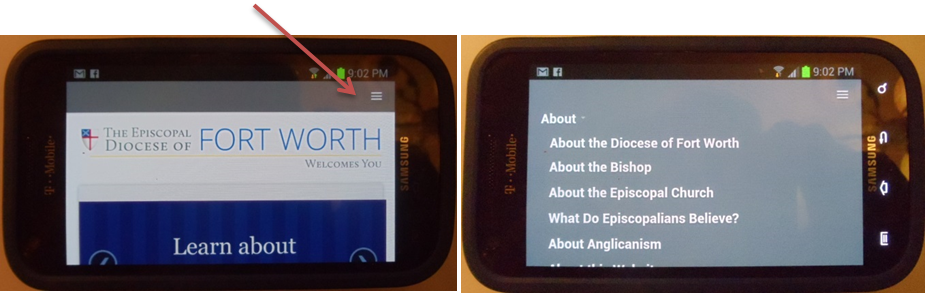 As you can see, on a mobile device users have to scroll through a lot of material to see all the content. Our pages are designed for both mobile and computer screen viewing.
As you can see, on a mobile device users have to scroll through a lot of material to see all the content. Our pages are designed for both mobile and computer screen viewing.
More about news
News about the diocese is also on the bottom third of the Home Page of the diocese. 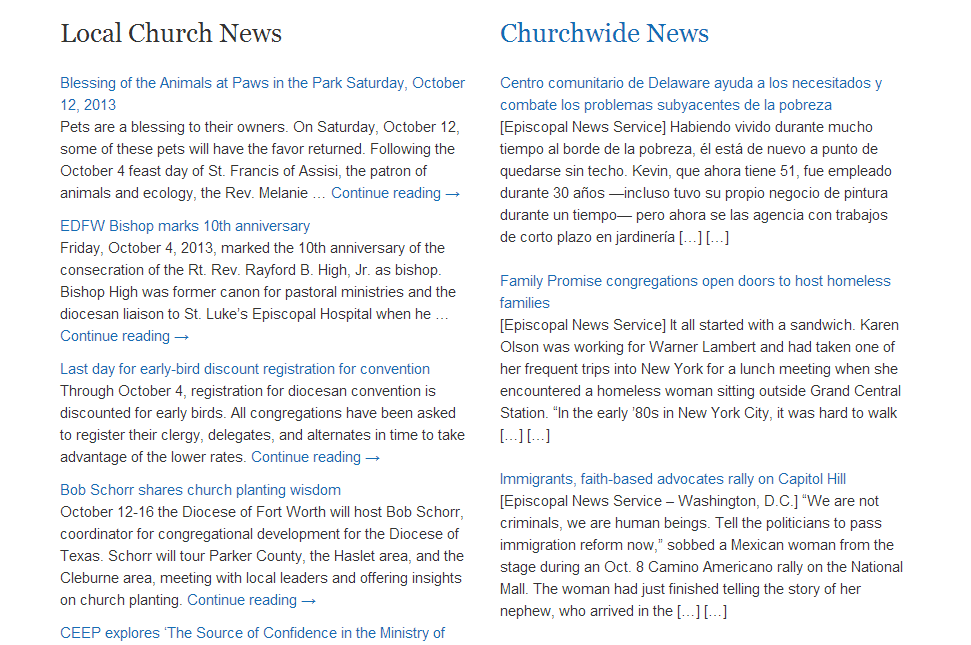
Calendar overview
The pull down menu for the Calendar menu will take you to the Diocesan Calendar, to a Calendar Request Form and to the Lectionary. The calendar will be covered in more detail in another section below. 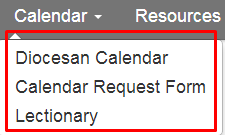
Resources menu
The pull down menu for the Resources menu is filled with information especially useful for insiders – Diocesan Constitution and Canons, forms, congregation maps, etc. 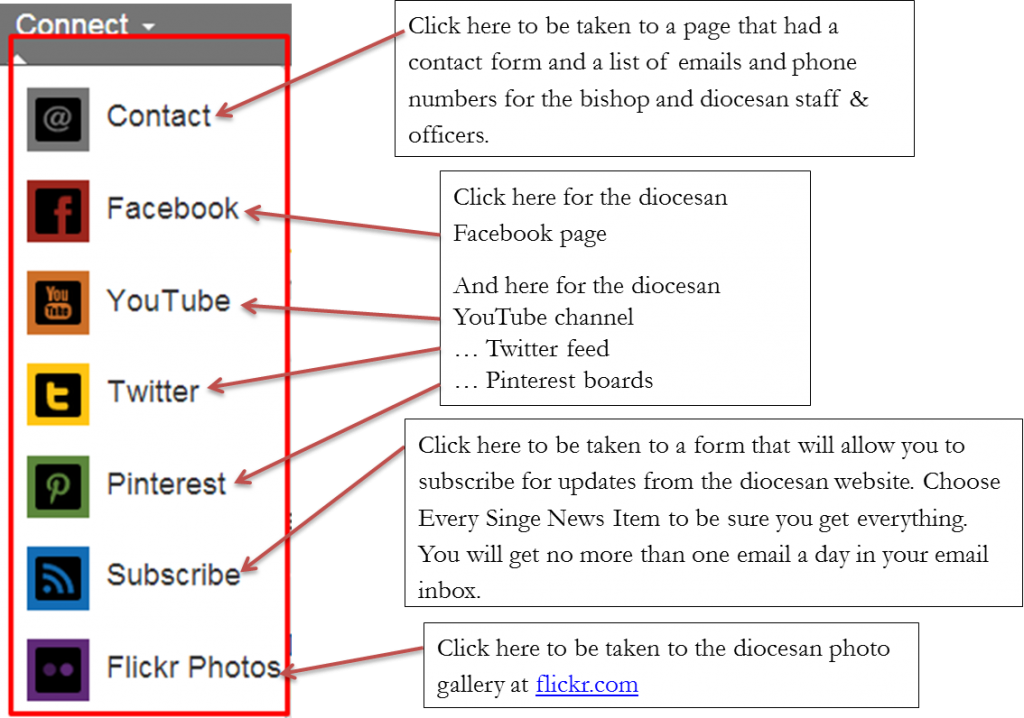
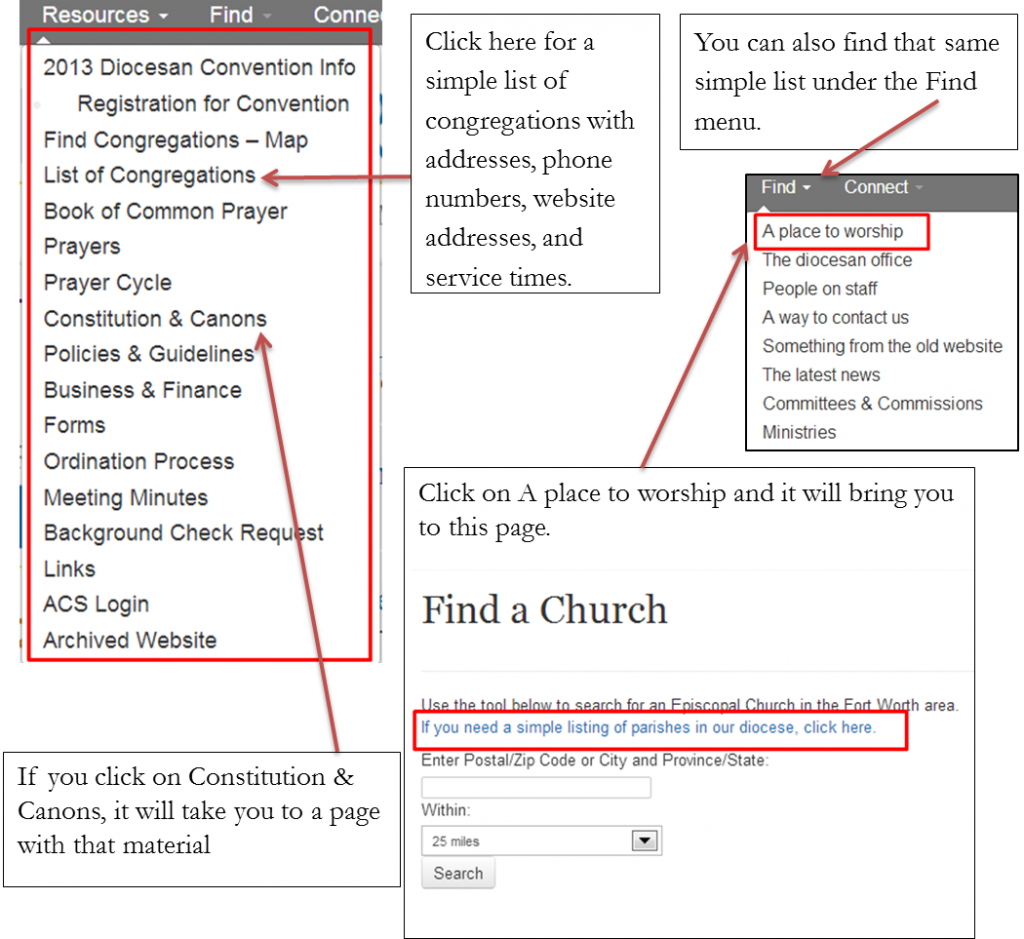
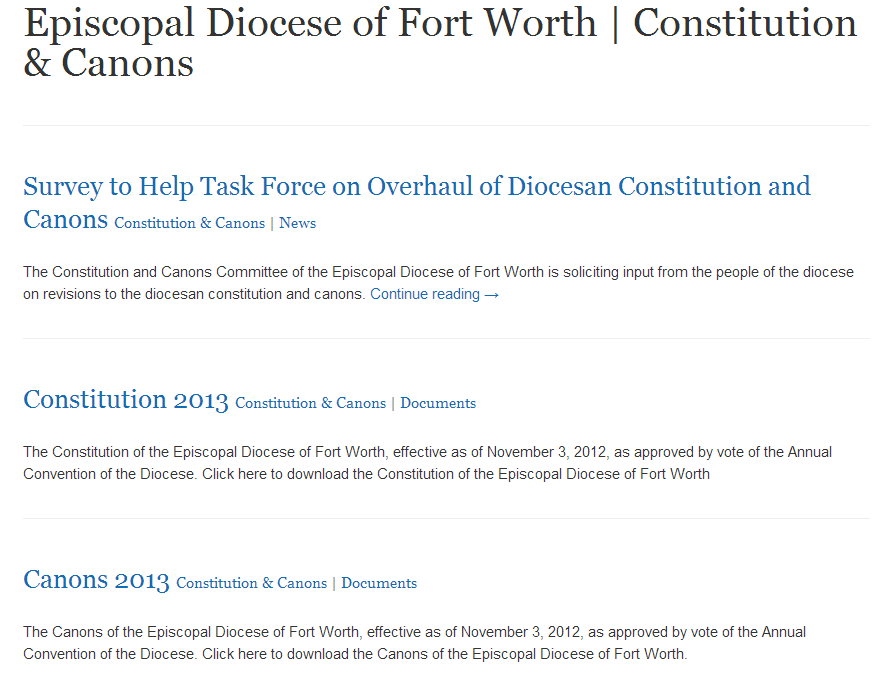
Find menu
The pull down menu on the Find menu offers several ways to find information. Redundancy is built in in hopes it will make things easier to find. 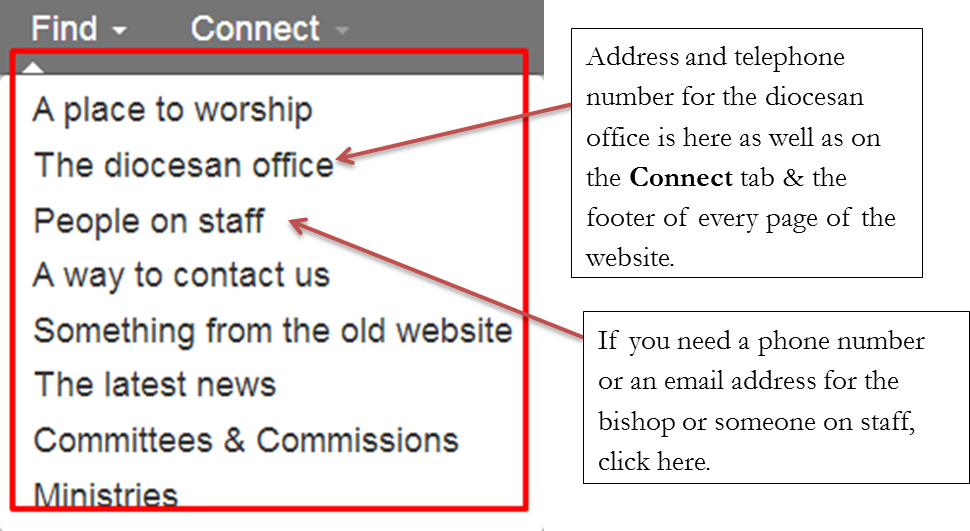
Connect menu
The Connect menu has many ways for you to keep up with what’s going on the diocese and to contact diocesan leaders and officers. 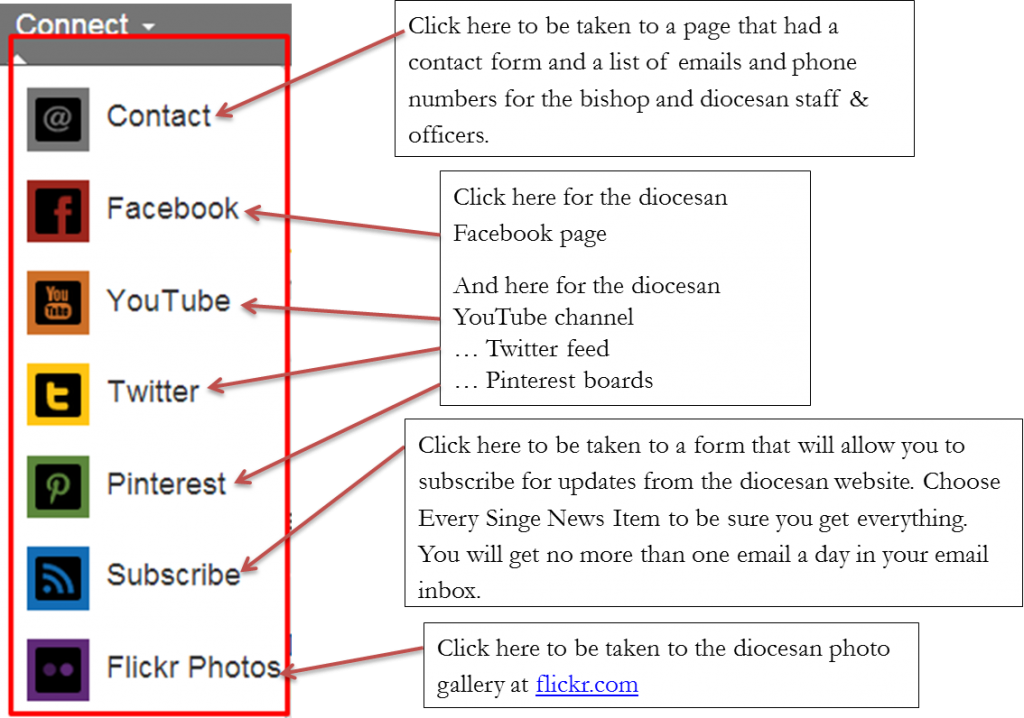
Diocesan calendars
The diocesan calendar is a living breathing document that is crowd sourced – which means its content comes from people in the diocese who are doing things, sponsoring events, ministering to people, reaching out to their communities. Here’s the pull down menu for the Calendar menu. 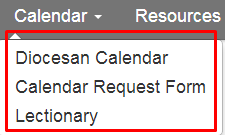 If you click on Diocesan Calendar, you see this in the “month” view.
If you click on Diocesan Calendar, you see this in the “month” view. 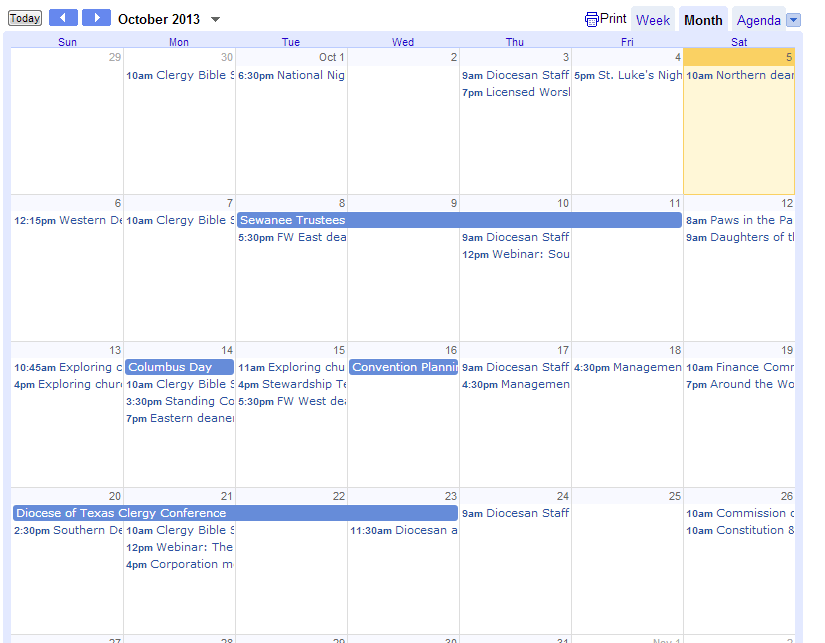 On the top left are arrows to move from month to month. On the right are tabs to pick which kind of calendar you want to view – week, month, or an agenda. This is what the Agenda view looks like.
On the top left are arrows to move from month to month. On the right are tabs to pick which kind of calendar you want to view – week, month, or an agenda. This is what the Agenda view looks like. 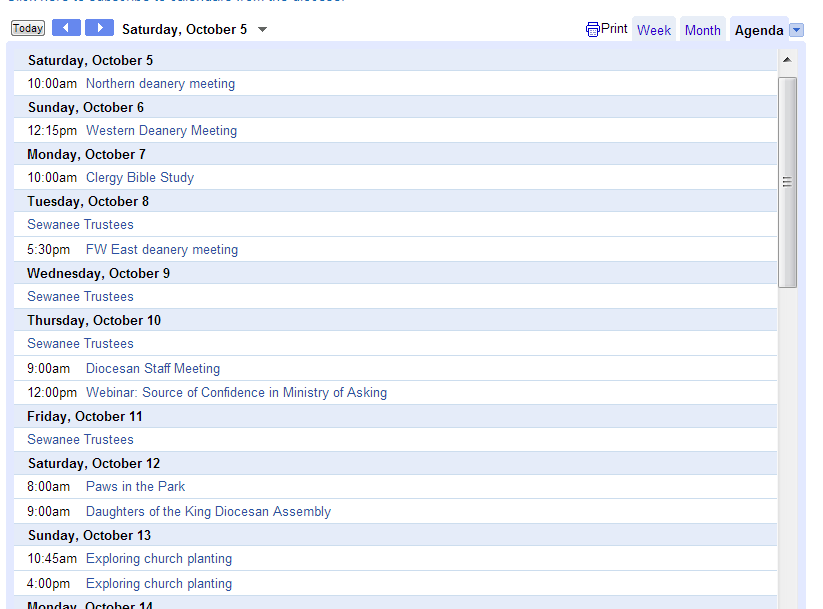 If you want to post something on the calendar, you click Calendar Request Form.
If you want to post something on the calendar, you click Calendar Request Form. 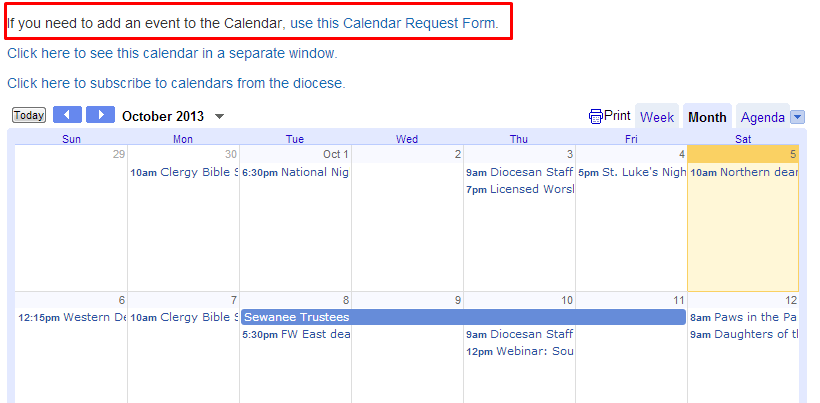 The submitted forms are monitored by the diocesan staff to prevent spamming, and then posted to the calendar. The more information you can provide on the calendar form, the better the Upcoming Events section will be on the diocesan web site.
The submitted forms are monitored by the diocesan staff to prevent spamming, and then posted to the calendar. The more information you can provide on the calendar form, the better the Upcoming Events section will be on the diocesan web site.
The Google Calendar also automatically generates a Google map on the calendar that people can click on to find an event. That is why is necessary to provide a complete, legitimate street address instead of saying “Across the street from This Elementary School” or something similar. 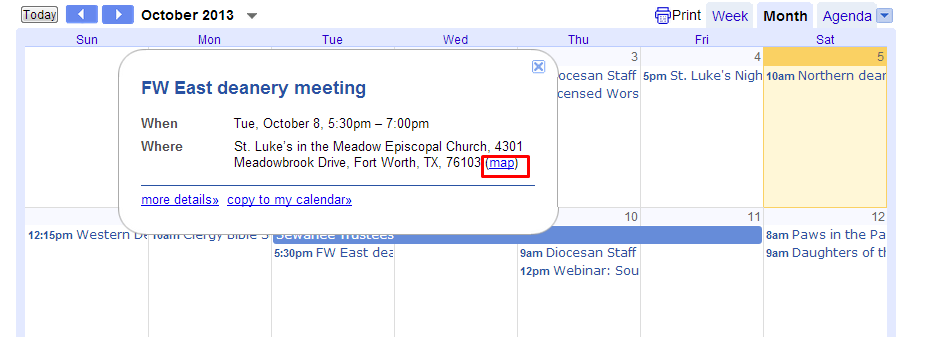 And the Google Map looks like this:
And the Google Map looks like this: 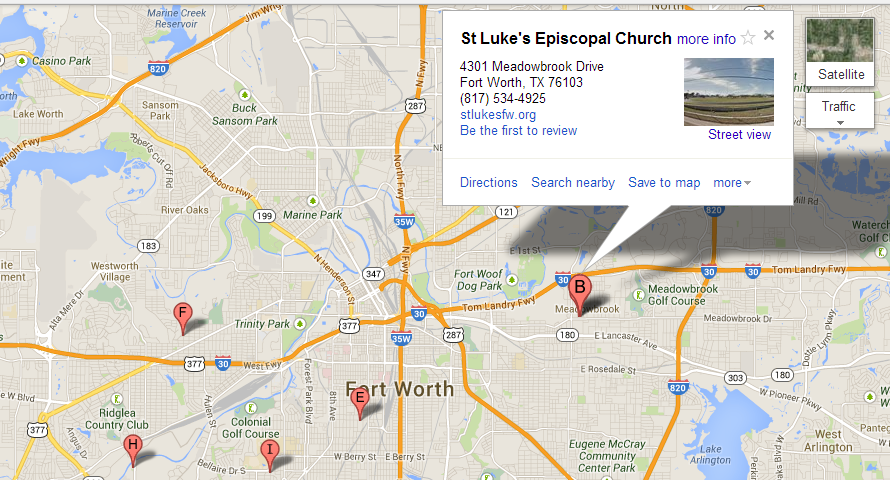
Photos
Photos are used to illustrate stories, as in this story Carl Saxton wrote about his summer in England.  All photos we post are kept in a photo gallery on flickr.com and can be seen at any time.
All photos we post are kept in a photo gallery on flickr.com and can be seen at any time. 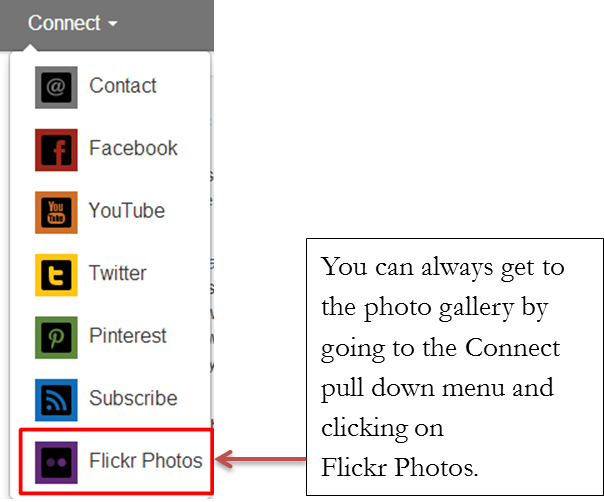
That will take you to the diocesan page on Flickr. Click on any of the sets to see all the photos in that set. 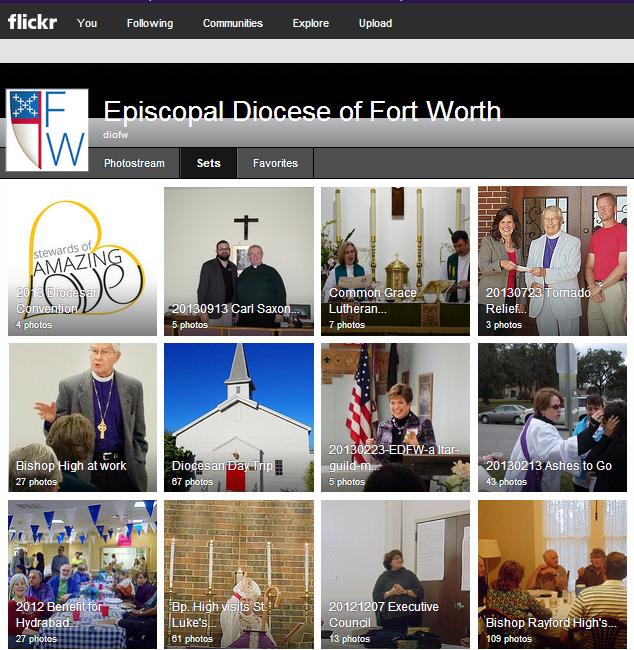
Five years ago, the webmaster for the reorganizing diocese was Elinor Normand. She performed miracles in getting a website designed, built, and up and running as quickly as possible – and all on a volunteer basis for the first year. That website enabled the diocese not only to find Episcopalians across the diocese, but also to connect one with other. There are literally hundreds of pages of information stored on that site – and it has not gone away. Most of it was moved to the new web site. But everything that was there once is still there. We have archived the entire website. While it is not being updated, obviously, you can still see the old website by going to the pull down menus in either the About or the Resources menu. 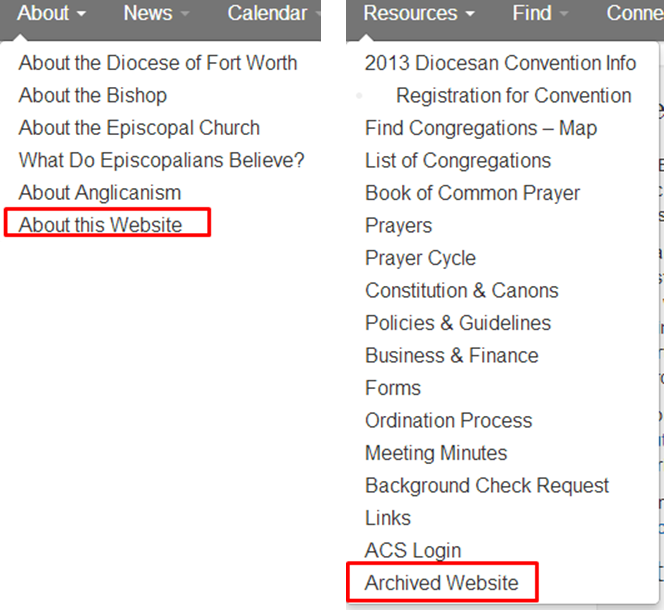
In the five years since the diocese reorganized, many things have changed in the diocese and in website design. As you well know, the Internet in not static. New things are coming out all the time. Website designs that worked beautifully then are hard to maintain now, due to changes in the industry. Among the new things is the increasing importance of mobile devices, as more and more people access the Internet only on those devices.
Quiz
So, now that you’ve made it all this way, here’s a quiz. Q: easiest way to find something? A: type it in the search box. We hope this guide proves helpful as you explore the diocesan website.